SMART AUTOMATION FOR SEAMLESS
BIM WORKFLOW
PT Revit is our flagship solution — an advanced Revit plugin purpose-built to accelerate and optimize BIM workflows. Whether managing complex masterplans or detailed architectural packages.
DO MORE IN LESS TIME
TOP FEATURES

LEGEND SCHEDULE AUTOMATION
Quick and accurate scheduling of doors, windows and more

SHEET MANAGER
Simplified organisation of sheets including viewport renumbering

REVIEW WARNINGS
Easy identificationand troubleshooting of issues

COPY AND RELOAD SELECTED FILE PATH
Manage files efficiently, copy and refresh file paths with a click

ZOOM TO SELECTION
Focus instantly on selected object for faster navigation and editing
PT REVIT COMPLETE TOOLSET
Design smarter with a toolset built for speed and accuracy. PT Revit combines modelling, detailing, analysis and documentation into one seamless Revit-based solution
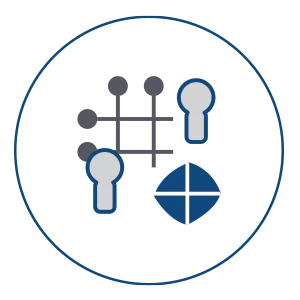
DATUM MANAGER
Control appearance of datums and gridlines in the active view.
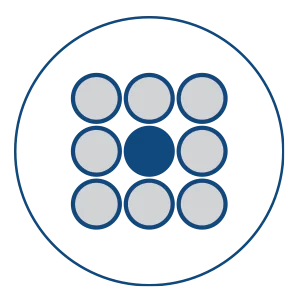
BUBBLE
Hide and unhide multiple grid bubbles.
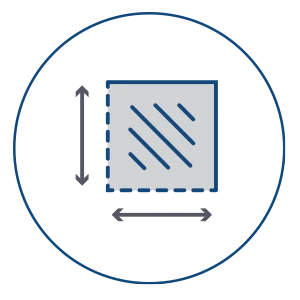
DIMENSION
Place dimension using specified reference points.
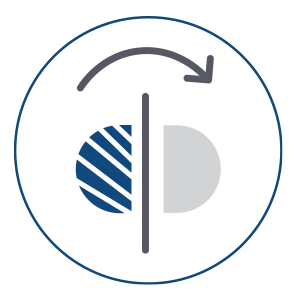
FLIP DIRECTION
Change direction of gridline and location of grid bubbles.
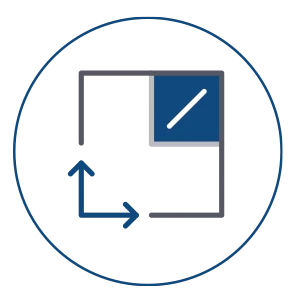
SWITCH EXTENT
Switch between 2D and 3D extents for gridlines.
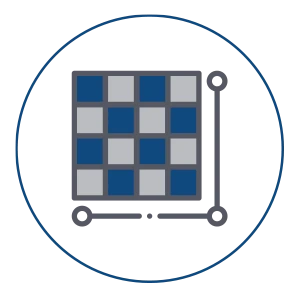
TRIM
Trim multiple grids or levels in the active view.
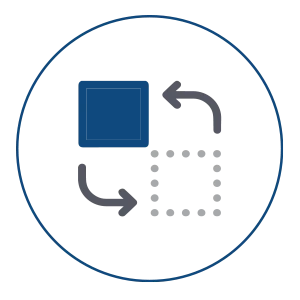
OVERRIDES
Ensure consistency of graphic overrides across views.
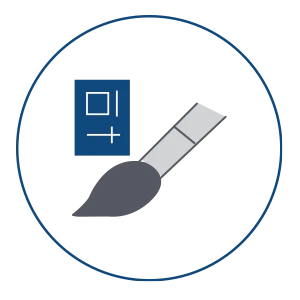
MATCH
Allows quick application of view-specific graphic overrides from one element to others with a single click, maintaining consistency across views.

INQUIRY
Identify, isolate and troubleshoot issues quickly within project model.

REVIEW WARNINGS
This tool enables users to detect all elements with associated warnings. Elements are isolated, either temporarily or permanently, making it easier locate and resolve issues within the model.

IMPORT CLASH REPORT
Enhance your clash detection workflow by visualizing clash results within your Revit model, facilitating efficient clash resolution and coordination across disciplines.
This tool allows you to import and read Navisworks Clash reports exported in TXT format directly into Revit. It highlights elements based on their clash status and places a generic family at the exact location where clashes occur.
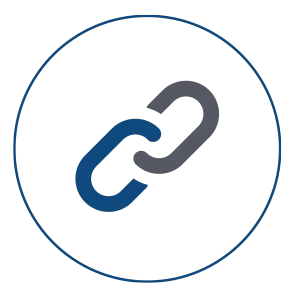
LINK
Reference, reload and locate file paths on your system..

COPY SELECTED FILE PATHS
Use this tool to copy the path of the selected file to your clipboard. This makes it easy to share or reference the file’s location in your system. Supported file types:
CAD: dwg, dxf, dgn, sat, skp
Revit: rvt, ifc, ifcXML, ifcZIP
Image: bmp, jpg, jpeg, png, tif, pdf

RELOAD SELECTED FILES
Use this tool to reload the selected file from their currently stored location, ensuring you have the latest version when changes are made. Supported file types:
CAD: dwg, dxf, dgn, sat, skp
Image: bmp, jpg, jpeg, png, tif, pdf

PURGE
Remove all unenclosed rooms and spaces to maintain a clean model.

DELETE ROOMS
Delete all rooms that are not enclosed. This tool will remove any rooms in the project that do not have a continuous, enclosing boundary.

DELETE SPACES
Delete all spaces that are not enclosed. This tool will remove any spaces in the project that do not have a continuous, enclosing boundary.

SELECT
Manage elements and print sets for a more optimised workflow.

SELECT ALL
Select all elements within your chosen scope. You can select elements in the active view, across all views, or throughout the active document, making it easier to manage and edit your project.

PRINT SET MANAGER
Create, organise and manage print sets. Optimise your workflow with the following functions:
• Create new print set
• Add views or sheets to existing print set
• Replace existing print set with new items
• Delete print set from active document

VIEW
Auto-generate sheets and schedules for better organisation and documentation.
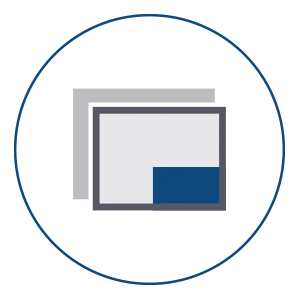
SHEET MANAGER
Create, organise and manage sheets. Optimise your workflow with the following functions:
• Create multiple sheets instantly
• Change multiple titleblocks across sheets
• Viewport renumbering
• Viewport box outline
• View sheet information
• Filter sheets by parameter

LEGEND SCHEDULE AUTOMATION
Automate legend creation with built-in dimensioning and alignment features.

SERIAL NUMBERING
This tool applies specifically to sheet schedules, enabling you to assign a unique serial number to each item beginning from the selected start number.

GET ATTACHED ELEMENTS
Select and reveal all elements attached to host element.
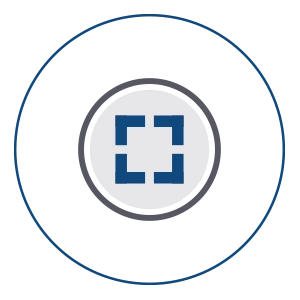
ZOOM
Focus instantly on the selected object for faster navigation and editing.
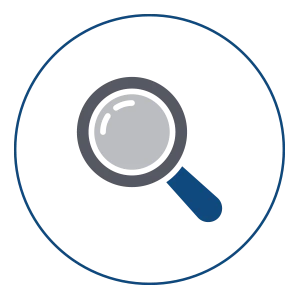
ZOOM TO SELECTION
Zoom to the current selection with the specified zoom factor, ensuring all selected elements are visible. You may set a keyboard shortcut for this tool.